Crop and Straighten Photos
This lake leans to the right and appears that it should be spilling out into the forest. It is easily corrected with the crop tool.

Simply drag the crop tool over the portion of the image that you want to keep to create a marquee. Now place the cursor to a corner of the image. A 90 degree curved arrow will appear.
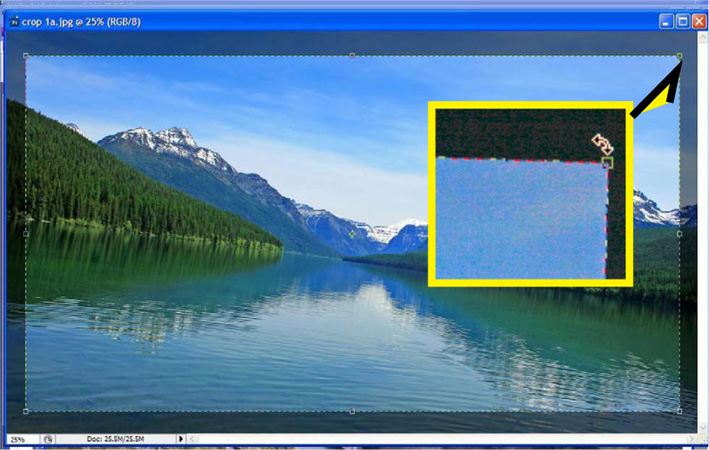
Now drag the arrow downward so that the lake’s surface is level. Once level double click inside the marquee.
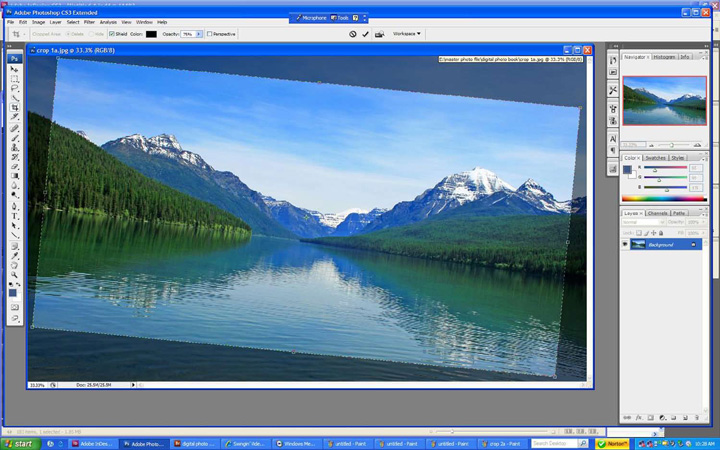
The lake photo is instantly level.
