Cropping
Cropping is used to remove the unwanted portions of an image. It also can be used to straighten images. But most commonly it is used to enhance the composition of a photograph. Let’s look at this image of a waterfall. The stream looks tiny in comparison to the canyon it has eroded. This view makes the stream look like a straight downstream flow. But a closer look reveals that it has an interesting curvature. To enhance the composition I select the crop tool from the tool bar by clicking on it.


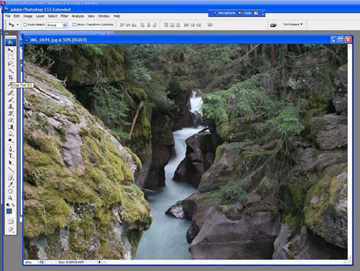
- Select the crop tool.
- Drag over the part of the image you want to keep to create a marquee (you can adjust all four of its sides later by dragging any one of the side’s handles).
- To complete the crop just double click inside the cropped marquee.
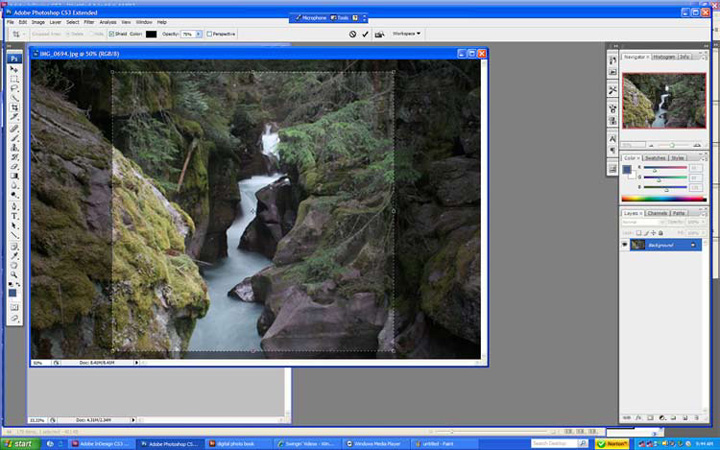
Now the image’s composition has been improved by making the stream more prominent and its curvature more apparent.
