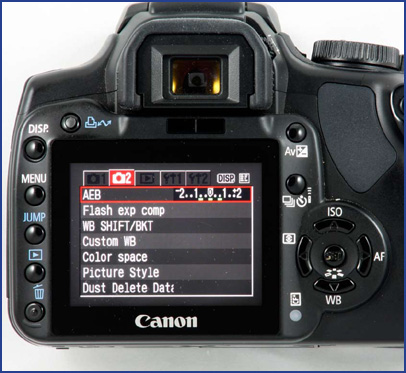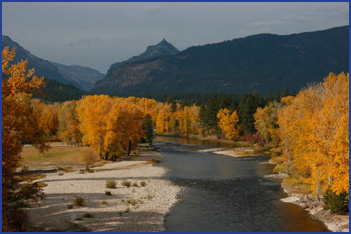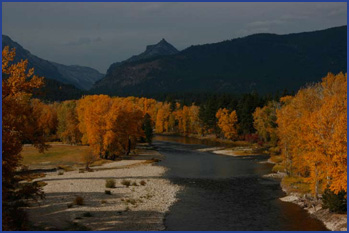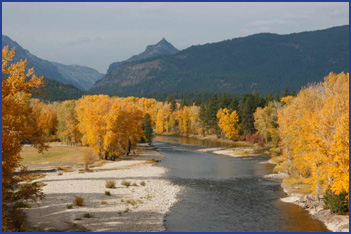Bracketing
Bracketing is the act of taking three different exposures of the same scene but by automatically changing the exposures. Now you have increased your chances of an excellent photograph. Choose the best one. You may notice subtle differences in some delicate lighting within the scene.
I set the AEB (auto exposure bracketing) at plus and minus one third or two thirds of a stop. This feature is enabled by following your camera’s instruction manual. Your first shot will be at the standard exposure while your second one will be a decreased or darker exposure. Your third shot will be an increased or brighter exposure. The camera does the work for you--all you have to do is to take the three exposures.
After carefully looking at the three images I have chosen photo number 2. I picked it because I believe the darker yellows of the leaves will contrast well against the darker background. Now I will transform it step by step in my Photoshop program.