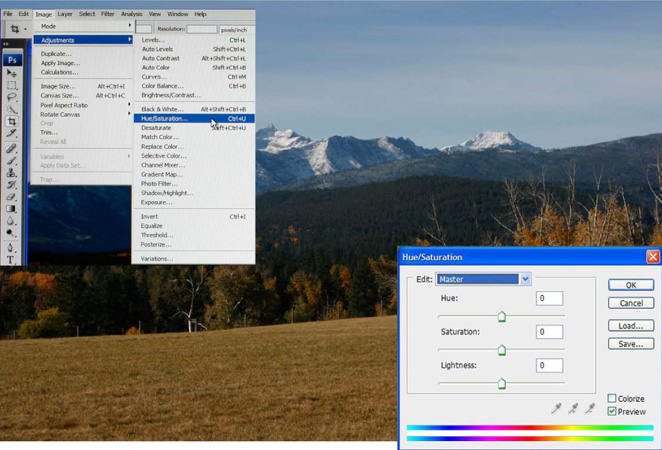Hue/Saturation
Color enhancing can be accomplished by using the Hue/Saturation command. This is used to make fine color selections. The precise range of colors can be quickly modified by moving the slider found within the color gradients at the bottom of the box. I love to use it to enhance all of the new details exposed by the Shadow/Highlights command.
Hue is a gradation or a variety of a color, while saturation is the degree or purity of a color. Adjust the hue slider and you change the color to a different one. Adjust the saturation slider and you change the purity or the intensity of the same color. Increase the saturation and you decrease the amount of white inside the color. Decrease the saturation and you increase the amount of white in the color.
The lightness slider likewise makes the colors brighter or darker. The slider does it by adding black to darken and white to brighten.
With this command you can select a specific color by using the color gradients selection on the bottom of the box. With this selected you can alter the hue, saturation or brightness of the selected color. This gives you precise color enhancing capabilities.
Most of the time I set the controls that changes all of the colors simultaneously. They are the first three sliders in the first box that comes up.