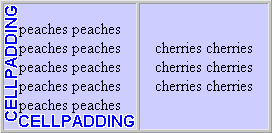CELLPADDING and CELLSPACING
By default, table cells tend to be squeezed close to each other. To give your table cells a little more breathing room, use
CELLPADDING and
CELLSPACING.
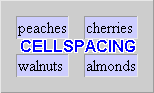 CELLSPACING controls the space between table cells. Although there is no official default, browsers usually use a default of 2.
|
<TABLE BORDER>
|
<TABLE BORDER CELLSPACING=2>
|
<TABLE BORDER CELLSPACING=10>
|
| peaches | cherries |
| walnuts | almonds |
|
| peaches | cherries |
| walnuts | almonds |
|
| peaches | cherries |
| walnuts | almonds |
|
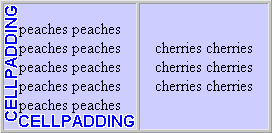 CELLPADDING sets the amount of space between the contents of the cell and the cell wall. The default is 1. CELLPADDING is usually more effective than CELLSPACING for spreading out the contents of the table.
|
<TABLE BORDER>
|
<TABLE BORDER CELLPADDING=1>
|
<TABLE BORDER CELLPADDING=10>
|
| peaches | cherries |
| walnuts | almonds |
|
| peaches | cherries |
| walnuts | almonds |
|
| peaches | cherries |
| walnuts | almonds |
|
|
|